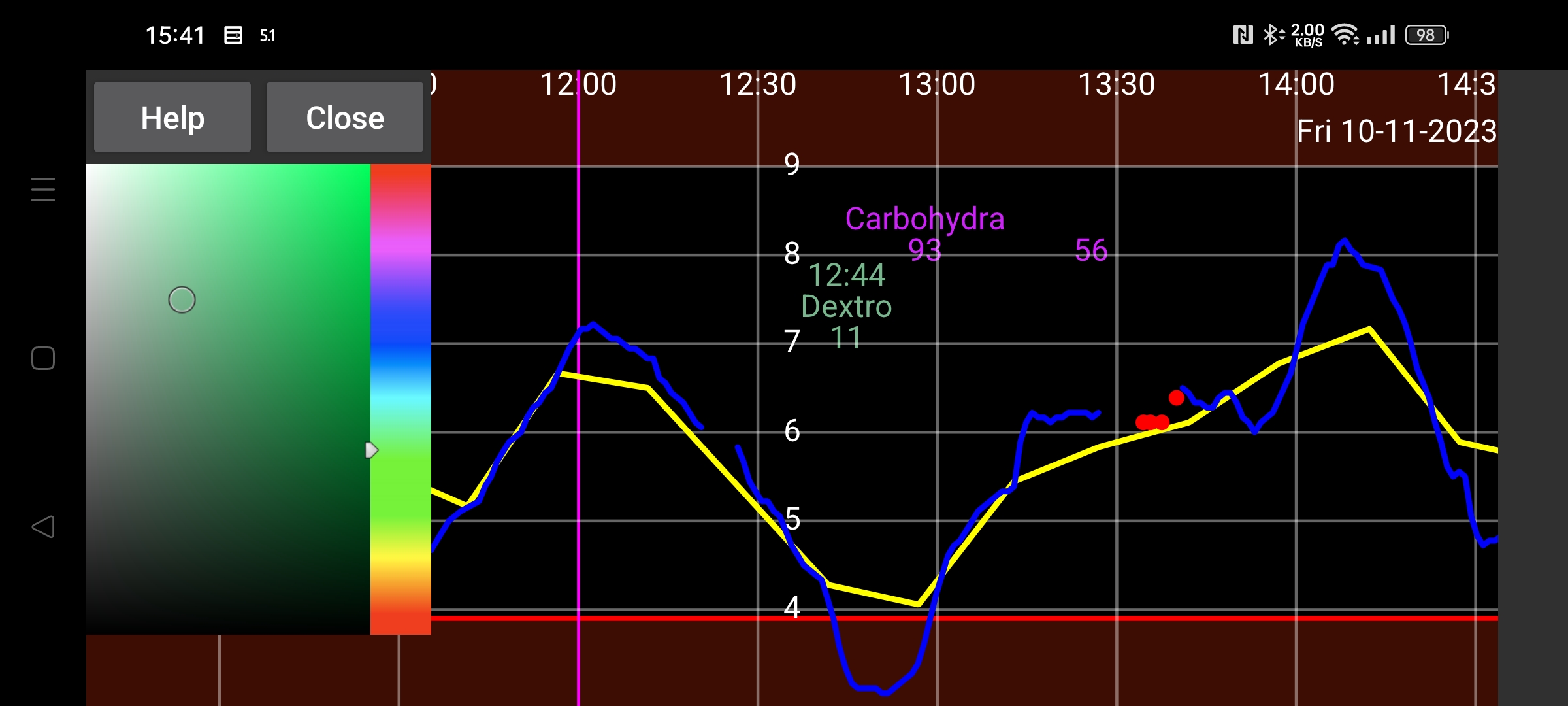
be de fr it nl pl pt ru sv uk zh en
Here you can change the colors of numbers, curves and scan points. Touch a point of a curve, scan or an amount (so that information about that point or amount is shown). Hereafter touch a color in the color view. The curve, scan point or amount will now be shown in that color.
In the WearOS version you need a watch with a back key, swiping back will not work.