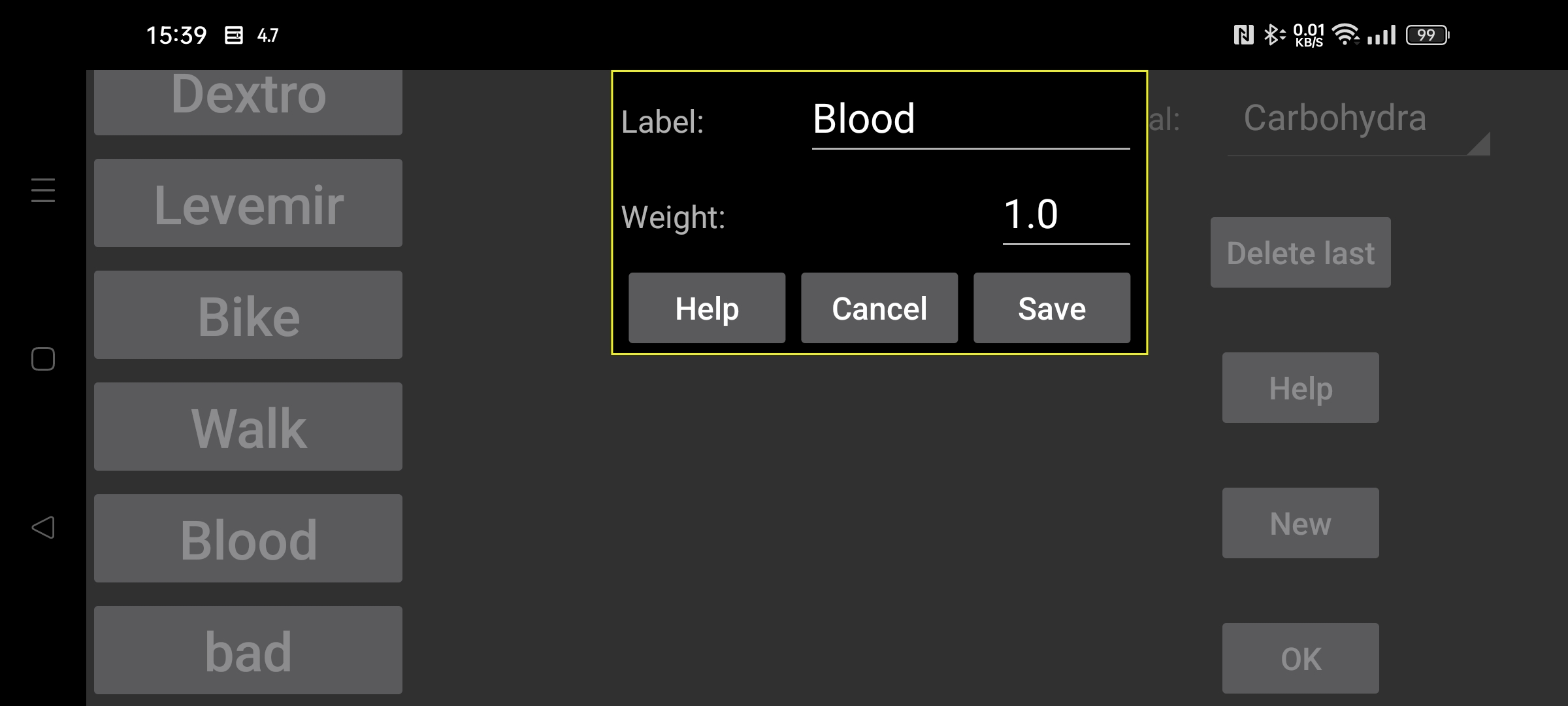
be de fr it nl pl pt ru uk zh en
Name of label to use to enter numbers. You can add a number linked to a certain date and time by using "New Amount" in the left middle menu. These numbers can be displayed in the glucose graph at that time position or in a list.
Used in watch app, Kerfstok. Numbers entered under this label are rounded to this number.
0= full precision, 0.5 = round to multiples of 0.5 etc.
When set to 0, numbers are displayed at a certain height in the graph independent of their value. If weight is higher than 0, each amount entered under this label is multiplied by this weight and displayed as a square in the same coordinates as the glucose graph. For example, you can set weight to 1 to display finger prick glucose measurements the same way as glucose sensor measurements.